July 17, 2025
Microsoft 365 is the backbone of modern business, widely thought of as the most popular suite of business tools in the world with 430 million paid seats. Many organisations however, assume their setup is secure due to the size and popularity of the product, not realising that hidden risks may be putting their data, and operations at risk.
Whether you’ve recently migrated or have been using the platform for years, it’s time to review your environment. With the right support, issues can be easily resolved before turning into real problems.
The myth: Microsoft automatically backs up everything.
The reality: Microsoft provides availability, but not full backup coverage. Emails, Teams chats and SharePoint documents can be permanently lost once they fall outside retention periods or are manually deleted.
Fix: Invest in third-party backup solutions that protect:
It’s easy to hand out elevated access rights in the name of convenience. But too many permissions create security vulnerabilities, especially in tools like SharePoint and Teams.
Fix:
If you’re unsure where to start, we can audit your environment and implement best-practice policies.
Microsoft 365 integrates easily with external apps, but without proper controls, this opens the door to unapproved tools accessing company data.
Fix:
MFA should be a standard security measure. But it’s not always maintained across every user or account type, leaving gaps attackers can exploit.
Fix:
For organisations using voice and conferencing via Microsoft Teams Phone, securing user access is even more critical, especially for remote and hybrid teams.
From GDPR to industry-specific regulations, businesses need to ensure their Microsoft 365 environment is compliant and audit-ready. Relying on default settings isn’t enough.
Fix:
Think your Microsoft 365 setup is risk-free? Let’s put it to the test. Book a free Microsoft 365 health check today.

Read full story
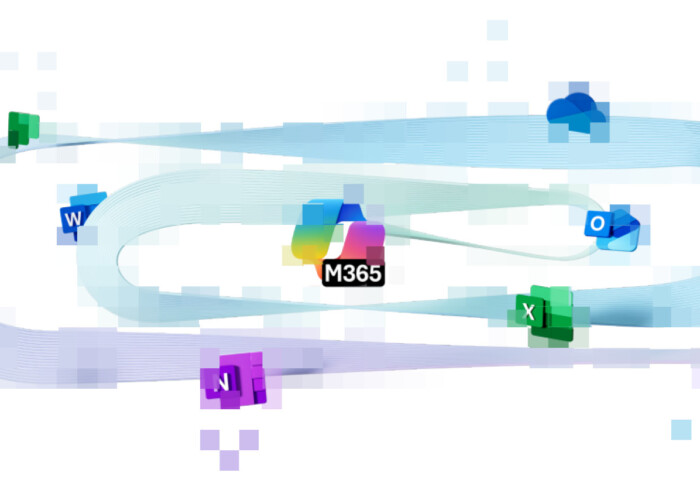
Read full story

Read full story

Read full story

Read full story

Read full story

Read full story

Read full story

Read full story

Read full story